Few words about Dual BIOS
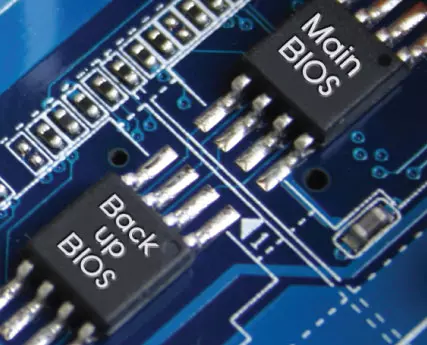
Some motherboard vendors implement DualBIOS technology to increase reliability.
Malfunctioning of the motherboard can be caused by a failed BIOS upgrade or something like that.
This technology is implemented in the form of an additional BIOS chip placed on the motherboard.
If the main chip fails, the computer starts up using the backup on the spare chip.If the BIOS reflash fails, you can transfer the BIOS backup from the spare chip to the main chip.
At the beginning of the boot using key "F8" you can enter DualBIOS Utility menu and copy the code of the backed up BIOS to the main chip.
In this case, all settings and BIOS parameters will be reset to the state at the time of the motherboard manufacture, i.e. to the factory settings.
However, there can be a situation when DualBIOS won't start and makes it impossible to restore BIOS from the backup chip.
In this case, power off the computer by pressing and holding the Power button for ten seconds.
Then turn on the power by holding down the Power button until the PC turns on and turns off again.
Press "Power" one last time (now without holding it down), starting up the computer.
Your PC should then boot correctly from the backup chip.
